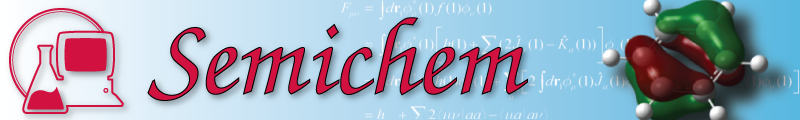AGUI Features
Build Molecules in 3D
- Start with pre-minimized fragments for functional groups, rings, ligands, amino acids, RNA/DNA bases
- Adjust your structures using Semichem's chemist-friendly SmartSlide™ that lets you move atoms around through bonds, angles and dihedrals, the way you think.
- Establish and manage custom fragment libraries
- Multiple levels of UnDo/ReDo for easy editing of structures
- Unique Z-matrix editor for complete control of geometry
- Redundant Coordinate Editor
- Atom Group, Atom List and Atom General Selection editors for easy selection and management of subsets of atoms
- Multiple molecule views for working with different molecules at the same time
AMPAC & Gaussian Calculation Setup and Management
- Virtually every option and type of calculation available in AMPAC 10 and Gaussian can be defined and accessed from this dialog box. Its is also "smart", and will change dynamically to only present those items that are compatible with the options you have already selected. Context-sensitive help is available for AMPAC options.
- Complete calculation setup and submission for AMPAC C.I. calculations and Gaussian CASSCF calculations, including the ability to graphically select SCF MOs for the active space from AGUI MO dialog.
-
Job Schemes
- Save an unlimited number and type of AMPAC and Gaussian calculation setup "Schemes" (named keyword combinations), for quick-and-easy launching of similar calculations, all managed by a flexible and powerful Schemes Editor.
- Easily launch AMPAC or Gaussian calculations on any molecule with any calculation setup "Scheme" with one click of the mouse using AGUI's Quick Launch. The corresponding results will be automatically displayed when the job is complete.
- Manage all AMPAC and Gaussian jobs submitted from AGUI, including streaming output files of running AMPAC and Gaussian jobs to a display window for real-time monitoring of job progress.
Comprehensive Calculation Setup Dialog Boxes
Visual Active Space Setup for AMPAC C.I. and Gaussian CASSCF
Quickly Launch Calculations
Job Management
Visualize Calculation Results
- A useful summary window shows just the essentials in tabular form.
- Display atomic charges in molecule view windows by colored atoms based on charges (Numerical values are also available. Atomic charge types include Coulson, Mulliken and ESP for AMPAC and Mulliken, ESP, APT, NBO and AIM for Gaussian.
- Powerful MO dialog for easily and quickly viewing MO energy diagrams and the corresponding MO shapes.
- Display a variety of isosurfaces or mapped isosurfaces in solid, mesh or transparent format using a seamless interface with AMPAC's acubegen and Gaussian's cubegen utilities. Available surface types include MO, total electron density, alpha electron density, beta electron density, unpaired spin density, ESP, current density magnitude and NMR shielding. Any of these functions can be mapped on the surface of another, for example ESP values can be mapped onto a total electron density isosurface. AGUI will now plot surfaces that result from performing operations on cube files from both AMPAC and Gaussian, such as adding and subtracting.
- Attractive, informative and interactive spectra-like plots for all multi-structure results, including AMPAC's reaction path, annealing, CHN, FULLCHN, IRC and reaction grid (3D plot) results. Gaussian's scan, IRC, molecular dynamics trajectory and optimization results may also be displayed. Easily switch between molecules in a group by selecting corresponding points on the plot.
- Display interactive IR spectra (including line shapes and widths) from both AMPAC and Gaussian vibrational frequency calculations. Raman and VCD spectra are also available for display with Gaussian calculations. Easily switch between vibrations displayed in a view window by selecting corresponding peaks in the spectra. Static displays of vibrational motions can also be shown using vectors.
- The overall dipole moment for a molecule may be represented by a single arrow superimposed on the 3D molecular structure.
- Isovalues from any cube file for any property can be mapped as a series of contours onto a user-defined 2D plane.
- These new tools are part of the main window and position molecules precisely in the View Window.
- A variety of labels can be added or changed on various plots.
- Values and labels for properties can be added to the View Window.
- A 3D surface is plotted where two axes are the reaction coordinates and the third is energy.
- Animations of vibrations or reaction progress can be save as GIF movie files.
- The absolute configuration for each chiral center (automatically detected) in the molecule can be displayed
Quick View of Results
Visualize Atomic Charges
Molecular Orbital Level and Shape Viewer
Visualize Surfaces
Interactive 2D and 3D Plots of Multi-Structure Results
Visualize and Animate Vibrations
Display Dipole Moment Vector
Mapping of 2D Surface Contours
Positioning of Molecules
Customize The Appearance of Plots and Spectral Displays
Display Molecular Properties on Plots
Display Two-Coordinate Reaction Results
Movies!
Stereochemistry
Ease of Use & Convenience
- Easily view the approximate and exact point group symmetry of displayed structures. The molecules can also be symmetrized exactly and geometry changes constrained.
- Unlimited Undo / Redo when building or editing structures in any way.
- Easy point-and-click editing of molecular geometry and bonding (including point group and space group symmetry constraints) using the powerful bond, angle and dihedral Semichem Smartslides™.
- Molecular Spreadsheet™ display and editing of a variety of atomic properties, including element, Cartesian and internal coordinates, Z-matrix connectivity, optimization flags, fractional coordinates for PBC, Oniom layer, Molecular Mechanics atom types and more. Multi-row editing is supported.
- Work with multiple molecules and molecule groups simultaneously. This is especially useful for comparison of structures and results, copying structures or bonded substructures between windows. It also facilitates set up of multiple geometry input and output to and from AMPAC and Gaussian.
- Multiple ways to carry out any desired action, including from the AGUI main menu bar, tool bars or from right-click contextual menus in any molecule view window.
- Save most AGUI settings as preferences to be used upon subsequent AGUI launches.
- AGUI (along with AMPAC) is constantly being improved (also see here for changes made since AMPAC was first released) in response to customer feedback, market demands, new ideas and methods in the literature, changes in the computing landscape as well as the interests of our own researchers and collaborators.
Point Group Symmetry
Undo / Redo
Easily Edit Molecular Geometries
Edit Atomic Properties
Multiple Molecules and Molecule Groups
Convenient User-Interface
Interface Customization
Active Maintenance and Development
Compatibility
- Load structures and other data from a variety of file types, including all AMPAC and Gaussian file types, MDL Mol, Sybyl Mol2, SDF, pdb and Crystallographic Information Files (CIF). Multiple files can be opened simultaneously.
- Save structures as AMPAC input, Gaussian input, MDL Mol files or Sybyl Mol2 file formats.
- New capabilities for dealing with pdb files have been added including multiple options for setting input options, comprehensive new dialog boxes for selecting residues and secondary structures.
Open Files
Save Files
Powerful Tools for Manipulating Protein Data Bank Files
Publication Support
- High quality OpenGL-based 3D views of molecules or molecule groups in a variety of customizable view formats, including user-scalable text for atom symbols and number labels.
- Save molecule view window images to the system clipboard or a variety of image file including TIFF, JPEG, PNG, PNG, BMP and EPS.
OpenGL 3D Graphics
Save High-quality Images
Specific Gaussian Support
- Easy and intuitive setup dialog box, job submission and visualization of results for nearly all Gaussian jobs, including optimizations, frequencies, PES scans, NMR and molecular dynamics. Supported basis sets include commonly-used Pople-type, cc-PVQZ, LanL2DZ, LanL2MB and the Pople basis sets STO-3G, 3-21G, 6-31G and 6-311G (along with support for all appropriate combinations of diffuse and polarization functions). Supported models include the restricted, unrestricted and restricted open-shell variants of Hartree-Fock, LSDA, BLYP and B3LYP, UFF, Dreiding, AMBER, AM1, PM3, MP2, MP4 methods, QCISD, CCSD, CASSCF, G1, G2, G3 CBS-4M, CBS-Q, CBS-QB3, CBS-APNO. ONIOM and PBC calculations are also supported.
- View, build and edit periodic systems such as polymers, sheets and crystals using AGUI's powerful PBC editor, with built-in support for all lattice types and space groups. Crystal structures can also be loaded from CIF files. Easily create "super cells" for conventional non-periodic calculations in either AMPAC or Gaussian. Ideal for setting up input for Gaussian PBC calculations and visualizing PBC results.
- Setup Gaussian ONIOM calculations using AGUI's Layer Selection Tool and powerful Atom List Editor.
- Easily define, edit, read and write redundant internal coordinates and corresponding options for Gaussian calculations using AGUI's Redundant Coordinate Editor.
- Attractive, informative and interactive plots of Gaussian NMR shielding results. Display the atom(s) corresponding to any peak by clicking on the line in the displayed specrtum. Specify and save your own shielding reference values to conveniently convert absolute shielding plots to chemical shift spectra.
General
Periodic Systems
ONIOM
Redundant Internal Coordinates
Visualize NMR Results